How to use Keyman to type in Cree Syllabics
Step 1: start the Keyman application
** Skip this step if keyman is automatically started when you turn on your computer
From your applications menu choose keyman.
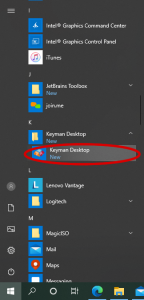
Step 2: open the application to receive syllabics
Open the application you want to type the syllabics into. For example if you want to type in MS Word you can open the MS Word application now.
Step 3: choose the Keyman keyboard
On Windows 10
Click the Keyman icon on the taskbar.
![]()
Select BJCreeUni (east) from the menu, the icon will turn green when this action is completed
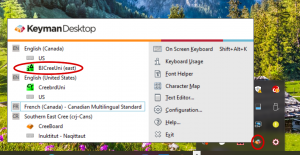
On a Mac OS
Click the keyboard icon on the taskbar.
Go down the list and choose from Keyman subheading: Keyboards > BJCree UNI (east)
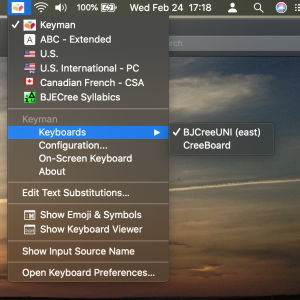
Step 4: Start typing
Switch back to the application and start typing
 Resources
Resources