How to use the online terminology forum
Understanding the online terminology forum
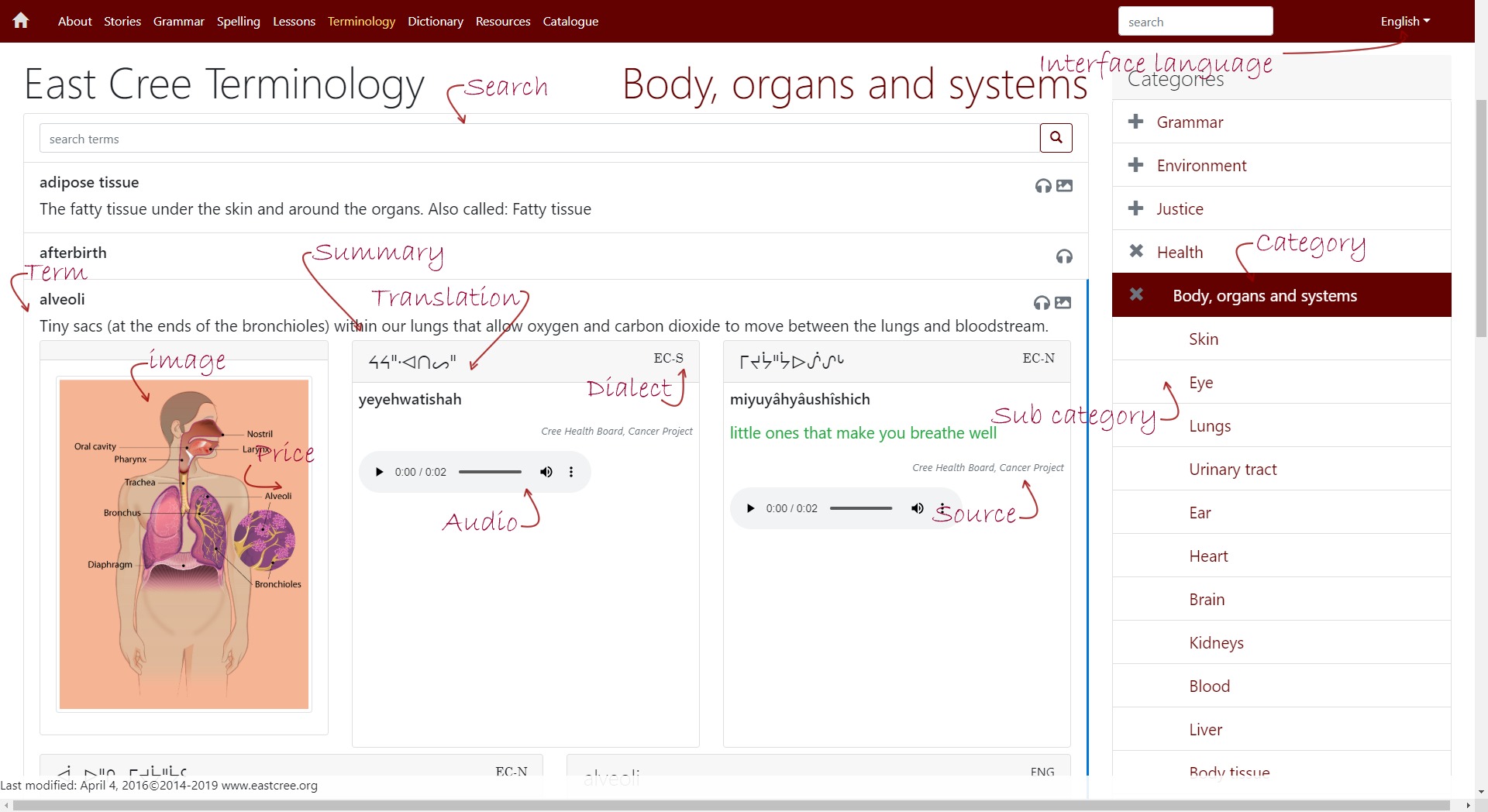
Search
Use this box to Search for keywords in the term and summary.
Category
Click a category to see terms in this category. Categories have a hierarchy, selecting a category display terms in that category plus all its sub categories.
Term & Translation
This box contains information about a term in the database. Each term has multiple translations, to see these translations, you have to click on the term. A set of media icons are visible when there is media attached to the term or translations.
Interface language
This is current primary language of display of the database. You can switch the interface language via a dropdown.
How to use the catalogue
The online catalogue has been designed so that you can find items via searching for a keyword in the term or summary and or using predefined categories..
Above is an example of looking for terms in the category body, organs and systems.
 Resources
Resources